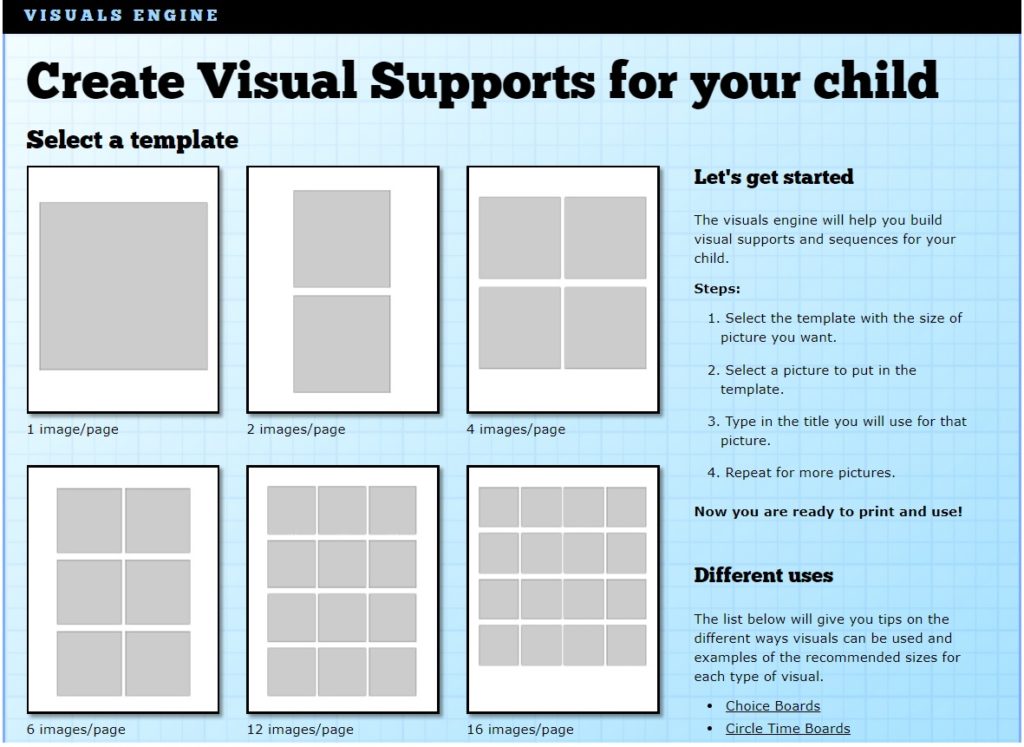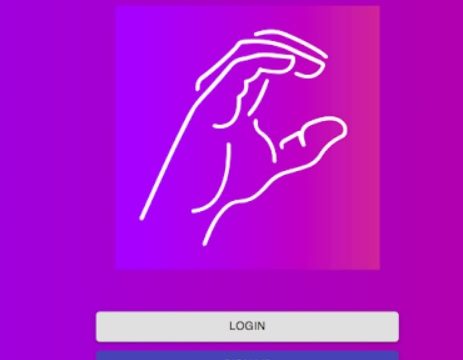Communication is one of the biggest barriers when dealing with an individual with a stroke. Some can understand very well but are unable to express their needs and wants. In that situation, not only the affected but their caregivers too make frustrated immensely.
How can make this situation improve?
I am introducing you to a relatively simple method that I come across: the use of iconic symbols.
Iconic symbols
Imagine that you want to know what your loved one wants to eat now. Still, you know what their preferences are. When you prepare their most liked food items, you can picture those plates and collect them into a picture gallery.
You can use the following link and follow the steps to make a “choice board” and then print it; it is free for non-commercial purposes.
Please note that I do not have any sort of connection with this organization.
Here is the link; https://connectability.ca/visuals-engine/.
As you can see this is meant for children; however, it can be used by anyone to create your tool.
Choosing the template
As you can see, there are several templates. Choosing the template depends on your requirements.
Choice boards
If you want to create a tool that includes several choices such as for different food items, you can select 4 or 6 images template. When you click the image box, it will pop up a dialogue box. You can upload the photos you took earlier. And, later you can save it into a stick and print.